| ||||||
|
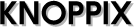 |
KNOPPIX - UEFI Secure Boot
When UEFI Secure Boot is enabled, the following screen will be shown at start:
![[UEFI Screen 1]](../pics/1_uefi_enroll_hash.png)
HashTool shall insert the signed checksum of the Linux bootloader in the UEFI firmware:
![[UEFI Screen 2]](../pics/2_uefi_enroll_hash.png)
At this point, the program loader.efi has to be selected (use arrow keys):
![[UEFI Screen 3]](../pics/3_uefi_enroll_hash.png)
The checksum shown is correct.
![[UEFI Screen 4]](../pics/4_uefi_enroll_hash.png)
Leave HashTool:
![[UEFI Screen 5]](../pics/5_uefi_enroll_hash.png)
Now the UEFI boot screen of Knoppix should appear:
![[UEFI Screen 6]](../pics/6_uefi_enroll_hash.png)
The procedure of enrolling the checksum in UEFI secure boot is only needed once.
Caution: In UEFI boot mode there is no "text mode" screen. Because of this, the usual Knoppix boot messages are not shown, not even an eventually activated password prompt. In some cases, the computer even starts with a comletely "black screen" with no visible activity for a while, please don't give up too early! Only after the point where the kernel module serving the graphics adapter has been loaded successfully, the screen will light up again and the graphical user interface should start. This is a known problem when booting in UEFI secure mode.